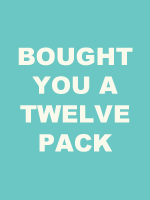|
|
Post by inclined on Nov 5, 2011 11:04:14 GMT 10
Hello,
I was just thinking that it might be helpful to have a Word Counter on here somewhere. That way it would be easier to make sure you're meeting the word count requirement and such without having to leave the site. It could be either built in or embedded into one of the side boxes. Either way, I just think it would be a lot more convenient than having to open a new tab and google it. Here's a the code to the built-in one I found if you wanna check it out. But on my old site we used a side box Word Counter and it seemed to work great. Here's the original code if you want to see how it looks, but the code I pasted below is what we used and is already edited to a smaller size to fit most side boxes. Just a thought!
- Chai <!-- TWO STEPS TO INSTALL WORD COUNT:
1. Copy the coding into the HEAD of your HTML document
2. Add the last code into the BODY of your HTML document -->
<!-- STEP ONE: Paste this code into the HEAD of your HTML document -->
<HEAD>
<SCRIPT LANGUAGE="JavaScript">
<!-- Original: Shawn Seley -->
<!-- This script and many more are available free online at -->
<!-- The JavaScript Source!! http://javascript.internet.com -->
<!-- Begin
function CountWords (this_field, show_word_count, show_char_count) {
if (show_word_count == null) {
show_word_count = true;
}
if (show_char_count == null) {
show_char_count = false;
}
var char_count = this_field.value.length;
var fullStr = this_field.value + " ";
var initial_whitespace_rExp = /^[^A-Za-z0-9]+/gi;
var left_trimmedStr = fullStr.replace(initial_whitespace_rExp, "");
var non_alphanumerics_rExp = rExp = /[^A-Za-z0-9]+/gi;
var cleanedStr = left_trimmedStr.replace(non_alphanumerics_rExp, " ");
var splitString = cleanedStr.split(" ");
var word_count = splitString.length -1;
if (fullStr.length <2) {
word_count = 0;
}
if (word_count == 1) {
wordOrWords = " word";
}
else {
wordOrWords = " words";
}
if (char_count == 1) {
charOrChars = " character";
} else {
charOrChars = " characters";
}
if (show_word_count & show_char_count) {
alert ("Word Count:\n" + " " + word_count + wordOrWords + "\n" + " " + char_count + charOrChars);
}
else {
if (show_word_count) {
alert ("Word Count: " + word_count + wordOrWords);
}
else {
if (show_char_count) {
alert ("Character Count: " + char_count + charOrChars);
}
}
}
return word_count;
}
// End -->
</script>
</HEAD>
<!-- STEP TWO: Copy this code into the BODY of your HTML document -->
<BODY>
<form>
<textarea cols=25 rows=7 name=x>
</textarea>
<br>
<input type=button value="Count Words" OnClick ="CountWords(this.form.x, true, true);">
</form>
<!-- Script Size: 2.04 KB --> |
|
|
|
Post by * TRENT THE GOLDFISH SPY on Nov 6, 2011 2:13:16 GMT 10
This is a great idea and we'll definitely take it into consideration. How ever, we try to recruit RPers that are talented enough to reach the word count with out struggling. Our site isn't necessarily WC based, either. We tend to focus on quality rather then quantity. A counter might put too much pressure on the wrong kind of thing. We'll definitely talk it over though. Thanks.
|
|
|
|
Post by inclined on Nov 6, 2011 5:41:45 GMT 10
No problem, that's understandable. Honestly, I just like to check my word count sometimes lol. So it's not a big deal if you decide not to put one in, but thanks for considering!
- Chai
|
|